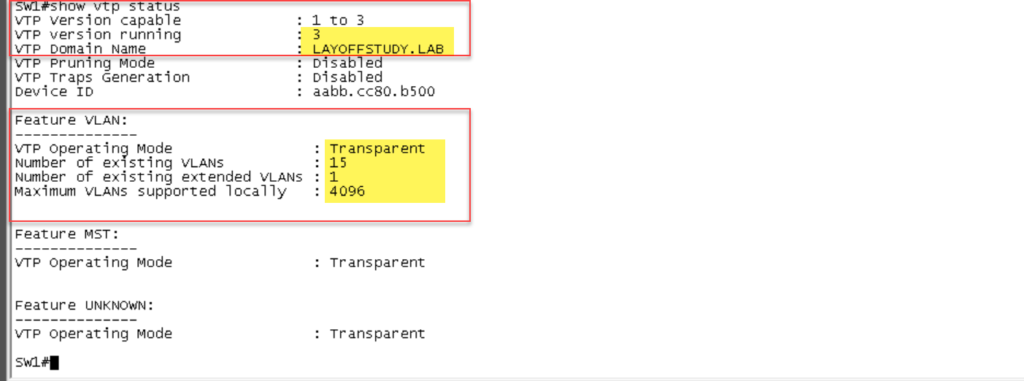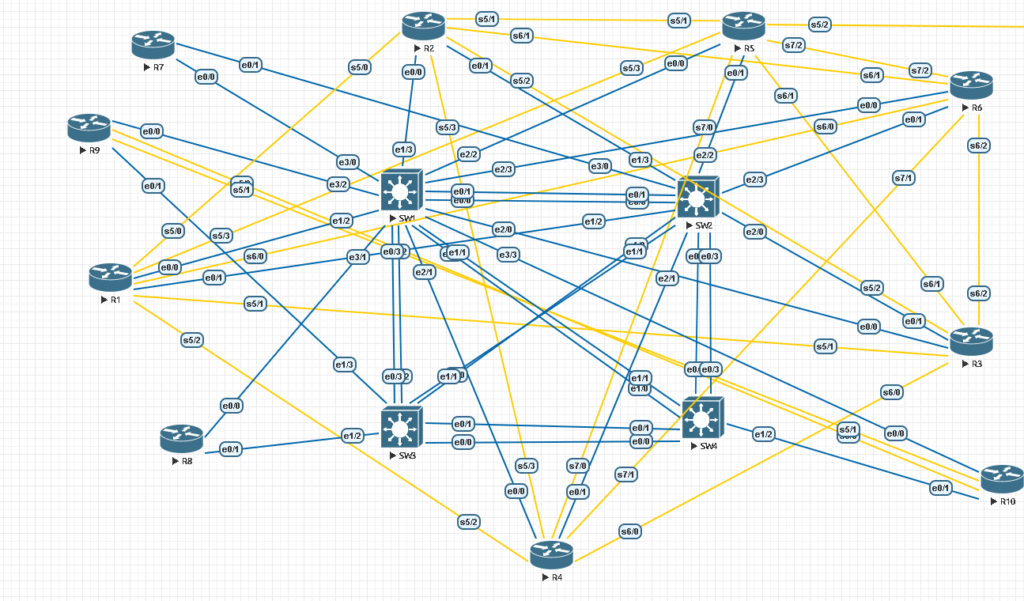
VTP Modes
You can configure a switch to operate in any one of these VTP modes:
- Server—In VTP server mode, you can create, modify, and delete VLANs and specify other configuration parameters, such as VTP version and VTP pruning, for the entire VTP domain. VTP servers advertise their VLAN configuration to other switches in the same VTP domain and synchronize their VLAN configuration with other switches based on advertisements received over trunk links. VTP server is the default mode.
- Client—VTP clients behave the same way as VTP servers, but you cannot create, change, or delete VLANs on a VTP client.
- Transparent—VTP transparent switches do not participate in VTP. A VTP transparent switch does not advertise its VLAN configuration or synchronize its VLAN configuration based on received advertisements, but transparent switches do forward VTP advertisements that they receive out their trunk ports in VTP Version 2.
- Off—In the three described modes, VTP advertisements are received and transmitted as soon as the switch enters the management domain state. In the VTP off mode, switches behave the same as in VTP transparent mode, except that VTP advertisements are not forwarded.
| VTP Version 1 | VTP Version 2 | VTP Version 3 |
| Supports the normal VLAN range (1-1005) | Supports the normal VLAN range (1-1005).Supports extended VLANs (up to 4094). Extended VLANs can be used in Transparent Mode only | Supports extended VLANs (up to 4094) |
| Drops unknown TLVs | Added support for unknown TLV records | Added support for unknown TLV records |
| Supports plain text or MD5 password | Supports plain text or MD5 password | Encrypted password support |
| No Private VLAN support | No Private VLAN support | Advertise Private VLAN configuration |