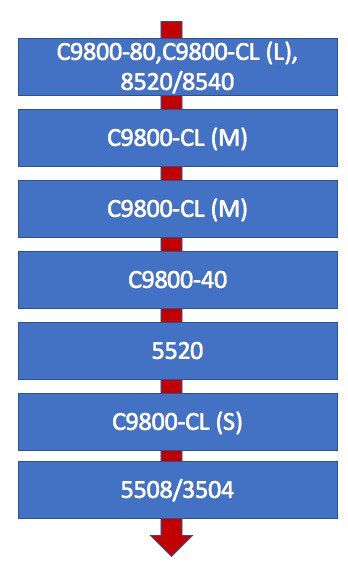The C9800 Product line is designed as a direct replacement for Current Hardware Wireless Lan Controller platforms.
C9800 is compatible with AireOS based systems and follows the well established IRCM model (Inter Controller Release Matrix).
For version 16.10, you will require AireOS version 8.8 MR1 or above. The workflow will follow – Configure Global RRM configuration, Global Data Rate configuration, Global HT/VHT.
Greenfield C9800 RRM Design and Configuration Considerations
Greenfield C9800 RRM Design and Configuration Considerations
The first thing to consider is the RF Group Name. The RF Group name is NOT the same as the Mobility Group name although it may be populated the same from day 0 startup scripts.
The RF Group name is the administrative name assigned to all wireless within your network and is used extensively to identify the devices to one another that comprise your network.
It is used in controller grouping as well as OTA neighbor messaging between AP’s. Two AP’s that do not share the same RF Group will not create a neighbor relationship and will treat each other as rogue devices.

After creating the RF Group name, configuration progresses much the same as with existing AireOS controllers.
RF Grouping Maximum AP capacity’s differ by controller Model/Capacity. Grouping one or more Controllers of different capacity together will observe a hierarchy.
The largest (most computationally capable) controller will be the RF group Leader. RRM is a centralized process – in which all members of the RF group report to the RF group leader. Hence RRM is aware of every ap, all of its neighbors, and how they relate to one another in RF distance.
Controller Hierarchy is ranked from the least to the most computational capable. . As an example, a 3504 CANNOT be the group leader for an 8540, the configuration will not allow it and the 8540 will assume the roll as soon the two are grouped. There are two modes of RF Grouping – Auto and Static.

- The key thing to remember here with regards to the Maximum allowed number of AP’s in a group is that:
- “Auto Mode” counts actual associated AP’s.
- “Static Mode” uses the licensed AP count of the controller – regardless of how many AP’s are actually associated.
DCA Automatic applies the default 10 Minute run interval, this is recommended unless you are running realtime applications such as Voice or 2 real-time two way Video.. Cisco Best Practice for these environments is to use the Anchor Time option, and a 4 Hour interval.
RRM RF Grouping is a central function for RRM. RF Grouping forms the basis for two management domains within the RF Network – the administrative and the physical.
- Administrative domain–For RRM to work properly it must know which APs and controllers are under our administrative control. The RF Group name is an ascii string that all controllers and APs within the group will share.
- Physical RF Domain–In order for RRM to calculate channel plans and power settings it is essential that RRM be aware of the RF Location of our APs and their relation to one another.
- Neighbor messaging uses the RF Group Name in a special broadcast message that allows the APs in the RF group to identify one another and to measure their RF Proximity. This information is then used to form RF Neighborhoods (A group of AP’s that belong to the same RF Group that can physically hear one another neighbor messages above -80 dBm) within the RF Group.
Each RF Group must have at least one RF Group Leader per band. The RF Group Leader is the physical device responsible for:
- Configuration
- Running the active algorithms
- Collection and storage of RF Group Data and metrics
There will be a minimum of two RF Group Leaders, one for each band 802.11b and 802.11a (2.4 and 5 GHz) respectively. While RF Group Leaders for different bands can coexist on the same physical WLC, they often do not. It’s also not uncommon for there to be more than one group leader per band in larger systems that have geographic diversity.
Two modes of RF grouping algorithm exist in the system today. RF Group Leaders can be selected automatically (legacy mode) or assigned statically. Both methods of assignment were overhauled with the addition of static RF Grouping in version 7.0 of the CUWN code.